di kunjungi ya, ini blog pribadi admin. http://tamaadhi.wordpress.com
Paint tool sai adalah software yang digunakan untuk menggambar manga atau vector drawing lainnya. oke ga usah banyak cincong langsung aja, download di sini .
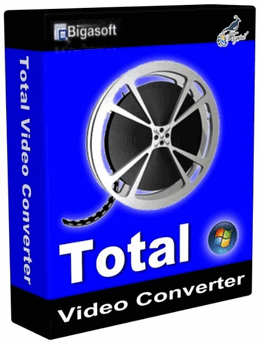
Screenshot
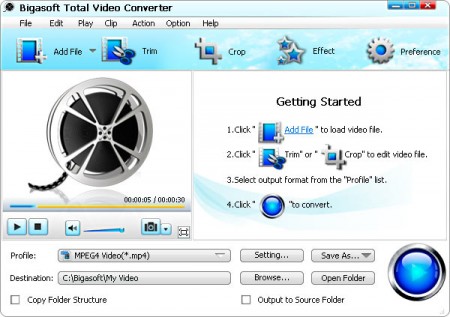
Features
- Convert video format. Easily convert between any video format such as MP4, 3GP, AVI, Xvid, DivX, H.264, MKV, WMV, RM, FLV, MOV, MOD, TOD, M2TS, WTV, MXF, MVI, F4V, Apple ProRes MOV and more. It can be used as AVI converter, MP4 converter, 3GP converter and so on.
- Digital playback devices support. Convert all kinds of videos to mobile videos which can be watched on various digital playback devices like cell phone, PDA, PSP, iPod, iPad, iPhone, BlackBerry, Xbox, Xbox360, PS3, Archos, Creative Zen, iRiver, television, Apple TV, personal computer and so on.
- Convert audio files. Convert between audio files like MP3, WMA, AAC, WAV, OGG, FLAC, APE, M4A, RA, AC3, MP2, AIFF, AMR and so on.
- Extract audio from video. Rip music from your favorite movie or music video to listen whenever you like.
- Convert WebM and convert to WebM. Bigasoft Total Video Converter can convert diverse video formats to WebM/VP8 format and convert WebM to any popular video.
- Capture picture from video. Take video snapshot to capture a certain scene in the video as you like.
- Download videos from YouTube and convert them to desired formats. With Bigasoft Total Video Converter, you can fast download funny, interesting videos from YouTube in highest resolution maximally in 1080p and convert them to any desired video and audio formats.
- Movie effect support. Adjust output video effects like cut video into small pieces, remove black edge of movie.
- Preview before conversion
- Batch conversion. Convert multiple files at a time to save your time. Moreover, it can turn into a great video joiner to merge them into a complete one.
- Easy to use. By super easy and intuitive user interface, only 3 steps, and you can easily enjoy favorite movie wherever you are.
- Super conversion. Optimized by NVIDIA® CUDA computing technology, Bigasoft Total Video Converter accelerates conversion to revolutionary fast. Converting video now 10X speeds up.
- Multi-language support. Provides chooses including English, German, French, Spanish, Japanese, Arabic, Italian, Czech and Chinese now.
- Compatible with Windows 7. Support all Windows including Windows 7, Windows XP, Windows Vista, and Windows 2000.
Download Bigasoft Total Video Converter 3.6.15.4478 Full Patch
Source : http://koskomputer.blogspot.com/2012/04/bigasoft-total-video-converter-36154478.html
Download Safari 5 for Windows
Posted: April 9, 2012 in Apple, Cnet, Internet Browser, Software, WindowsTau kan browser yang satu ini? Salah satu internet browser terpopuler didunia selain IE, Mozilla Firefox, dan Google Chrome. Internet browser besutan Apple Computer ini memiliki berbagai keunggulan, antara lain :
- tampilan yang yahud
- Kecepatan browsing yang OK,
- Mode Private Browsing
- Tampilan Thumbnail untuk Top Sites dan History yang keren,
- Compatible dengan Windows Xp, Vista, dan 7
- Browser Extensions yang OK jika dibandingkan browser lain, (support IDM), dan masih banyak lagi keunggulan lainnya.

Tampilan Thumbnail Top Sites Apple Safari
The previous version of Safari for Windows dramatically changed the nature of the browser from something of an unfinished curiosity to an alternative with seriously quick chops. It lacked many of the customization features that define most other browsers, but certain unique default features, such as the visually impressive, Cover Flow-inspired Top Sites and history viewing, made it worth checking out for more users besides just browser enthusiasts and jaded reviewers.
- Safari 5 is here!
Though Safari 5 continues the push for speed, able to surpass (by some tests) bleeding-edge JavaScript engines from Google and Opera, Apple continues to place feature development farther down the totem pole of importance. That doesn’t mean that new features have been ignored. There’s the new Reader option that streamlines how you read articles, broader support for HTML5, default support for searches on Bing, and performance improvements. However, the biggest new feature of them all–Extensions–won’t be available until later this summer according to Apple, and depending on what you’re looking for in a browser, Safari can be seen as lacking many helpful options.
Installation and setup
Safari 5 is easy to install, although the time it takes to run the installer feels longer than its major alterna-browser competitors of Firefox, Chrome, and Opera. It updates using the Apple Software Updater, which may opt you in to other Windows-based Apple programs when it detects an update. Safari does not come with an uninstaller, and so it must be removed using the default Windows Add/Remove Programs tool or a third-party remover.
Interface
Safari’s interface hasn’t changed much from Safari 4. Navigation remains on top in this version, with Back and Forward buttons, the location bar, the search box, current page menu, and preferences menu. Whereas both Safari and Chrome are based on WebKit, Safari has opted to keep its tabs below the navigation bar and retain its brushed gray interface. It will look the same on Windows XP or Windows 7, since there’s no real support for Aero Glass. In many ways, it’s not as minimal as Chrome or Opera, and feels a bit older because of it.
Indonesian :
Versi sebelumnya dari Safari untuk Windows secara dramatis mengubah sifat browser dari sesuatu dari rasa ingin tahu yang belum selesai untuk alternatif dengan daging serius cepat. Ini tidak memiliki banyak fitur kustomisasi yang mendefinisikan browser lainnya, tapi fitur standar tertentu yang unik, seperti visual mengesankan, Cover Flow yang terinspirasi Top Sites dan melihat sejarah, membuat senilai check-out untuk lebih banyak pengguna selain hanya penggemar browser dan ulasan letih .
Safari 5 ada di sini!
Meskipun Safari 5 terus menekan untuk kecepatan, mampu mengungguli (dengan beberapa tes) pendarahan-tepi mesin JavaScript dari Google dan Opera, Apple terus menempatkan pengembangan fitur jauh di bawah tiang totem penting. Itu tidak berarti bahwa fitur baru telah diabaikan. Ada pilihan Reader baru yang mempersingkat bagaimana Anda membaca artikel, dukungan yang lebih luas untuk HTML5, dukungan default untuk pencarian di Bing, dan peningkatan kinerja. Namun, fitur baru terbesar dari mereka semua – Ekstensi – won’t tersedia sampai akhir musim panas ini menurut Apple, dan tergantung pada apa yang Anda cari dalam browser, Safari dapat dilihat sebagai kurang pilihan yang sangat membantu.
Instalasi dan setup
Safari 5 mudah untuk menginstal, meskipun waktu yang dibutuhkan untuk menjalankan installer terasa lebih lama dari utama alternatif-browser pesaing Firefox, Chrome, dan Opera. Ini update menggunakan Apple Software Updater, yang dapat memilih Anda ke lain program berbasis Windows Apple ketika mendeteksi pembaruan. Safari tidak datang dengan uninstaller, dan sehingga harus dihapus dengan menggunakan default Windows Add / Remove Programs atau remover pihak ketiga.
Antarmuka
Antarmuka Safari tidak banyak berubah dari Safari 4. Navigasi tetap di atas dalam versi ini, dengan Back dan Forward tombol, lokasi bar, kotak pencarian, menu halaman saat ini, dan menu preferensi. Sedangkan dengan Safari dan Chrome didasarkan pada WebKit, Safari telah memilih untuk mengawasi nya di bawah bar navigasi dan mempertahankan antarmuka disikat abu-abu. Ini akan terlihat sama pada Windows XP atau Windows 7, karena tidak ada dukungan nyata bagi Aero Glass. Dalam banyak hal, itu tidak seminimal Chrome atau Opera, dan terasa sedikit lebih tua karena itu.
Windows Requirements
- Any PC running Windows XP SP2 or Windows Vista or Windows 7
- 500-MHz Pentium-class processor or better
- 256MB of RAM
- Top Sites and Cover Flow require a compatible DirectX 9.0 video card with 64MB of video RAM. More details.
WordPress is a free and useful state-of-the-art semantic personal publishing platform with a focus on aesthetics, web standards and usability. WordPress is both free and priceless at the same time. More simply, WordPress is what you use when you want to work with your blogging software, not fight it. To get started with WordPress, set it up on a web host for the most flexibility or get a free account on WordPress.com.
WordPress adalah semantik gratis platform penerbitan pribadi dengan fokus pada estetika, standar web dan kegunaan. WordPress bebas dan dan murah biaya operasional pada saat yang sama. Lebih sederhana, WordPress adalah apa yang Anda gunakan ketika Anda ingin bekerja dengan perangkat lunak blog Anda, bukan melawannya. Untuk memulai dengan WordPress, memasangnya di web host untuk fleksibilitas yang paling atau mendapatkan akun gratis pada WordPress.com.
Download WordPress 3.4 Beta 1 here

You can join us on facebook bya contact our admin :
facebook.com/imonsevenfoldizm
facebook.com/latin.hell
facebook.com/light.akira21
registration fee Rp 5000,-
Gambar
—
Posted: April 8, 2012 in Uncategorized
Tag:Editing, facebook, group, S.E.P.

Hotspot Shield 5.25 screenshot
Hotspot Shield is a free software that allows you not only to secure your connection while surfing wifi hotspots, but also to access sites not normally available outside of the USA.
To secure your Internet connection, Hotspot Shield creates a Virtual Private Network (a secure connection, usually abbreviated to VPN) between your computer and the developer’s website Anchorfree, based in the USA.
Hotspot Shield adalah perangkat lunak gratis yang memungkinkan Anda tidak hanya untuk mengamankan koneksi Anda saat surfing di hotspot wifi, tetapi juga untuk mengakses situs yang tidak biasanya tersedia di luar Amerika Serikat.
Untuk mengamankan koneksi Internet Anda, Hotspot Shield menciptakan Virtual Private Network (sambungan aman, biasanya disingkat VPN) antara komputer Anda dan AnchorFree website pengembang, yang berbasis di Amerika Serikat.
Hotspot Shield 2.52 full details

| File Size: | 276 kB |
|---|---|
| License: | Freeware |
| Price: | FREE |
| Released: | 2012-03-28 |
| Downloads: | Total: 283913 | This Month: 1413 |
| Publisher: | AnchorFree |
| Publisher URL: | http://www.anchorfree.com/ |

Welcome to WordPress.com. After you read this, you should delete and write your own post, with a new title above. Or hit Add New on the left (of the admin dashboard) to start a fresh post.
Here are some suggestions for your first post.
- You can find new ideas for what to blog about by reading the Daily Post.
- Add PressThis to your browser. It creates a new blog post for you about any interesting page you read on the web.
- Make some changes to this page, and then hit preview on the right. You can always preview any post or edit it before you share it to the world.
